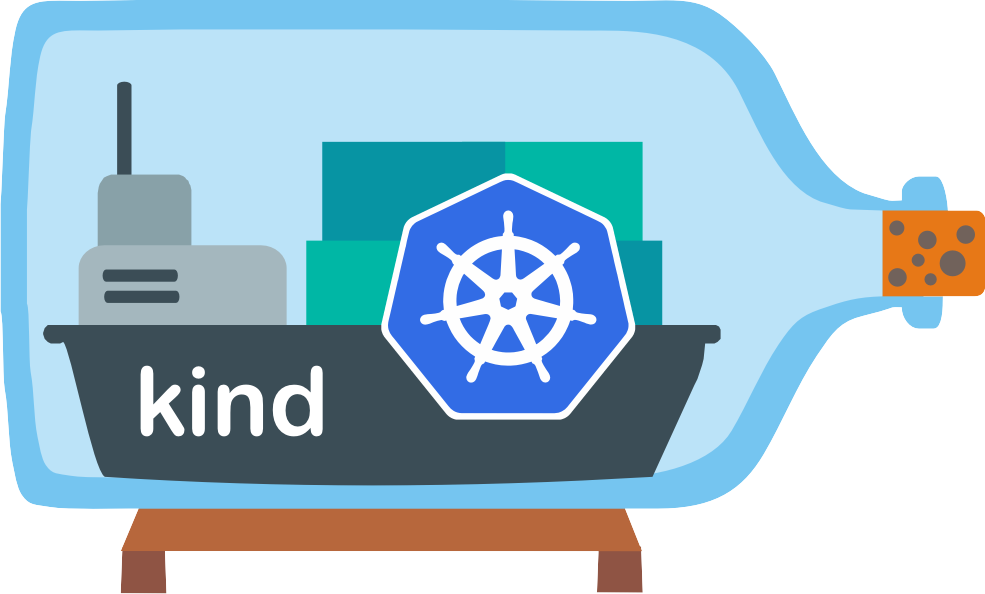Rootless
Starting with kind 0.11.0, Rootless Docker, Rootless Podman and Rootless nerdctl can be used as the node provider of kind.
Provider requirements 🔗︎
- Docker: 20.10 or later
- Podman: 3.0 or later
- nerdctl: 1.7 or later
Host requirements 🔗︎
cgroup v2 🔗︎
The host needs to be running with cgroup v2, which is the default for many Linux disributions:
- Ubuntu: 21.10 and later.
- Fedora: 31 and later.
- Arch: April 2021 release and later.
You can verify the cgroup version used by your controller runtime with the following procedure:
docker: Rundocker infoand look forCgroup Version: 2in the output.podman: Runpodman infoand look forcgroupVersion: v2in the output.nerdctl: Runnerdctl infoand look forCgroup Version: 2in the output.
If the info output prints Cgroup Version: 1 or equivalent, try the following to enable cgroup v2:
- In
/etc/default/grub, add the lineGRUB_CMDLINE_LINUX="systemd.unified_cgroup_hierarchy=1" - Run
sudo update-grubto enable cgroup v2.
Your host will also need to enable cgroup delegation of the cpu controller for
user services. This is enabled by default for distributions running systemd version 252 and higher.
To enable cgroup delegation for all the controllers, do the following:
-
Check your version of
systemdby runningsystemctl --version. If the output printssystemd 252or higher, no further action is needed. Example output below from a Fedora host:$ systemctl --version systemd 257 (257.9-2.fc42) -
For systems with older versions of
systemd, first create the directory/etc/systemd/system/user@.service.d/if it is not present.sudo mkdir -p /etc/systemd/system/user@.service.d/ -
Next, create the file
/etc/systemd/system/user@.service.d/delegate.confwith the following content:[Service] Delegate=yes -
Reload systemd for these changes to take effect:
sudo systemctl daemon-reload -
If using docker, reload the user docker daemon:
systemctl --user restart docker
Networking 🔗︎
Containers running in rootless mode may not loaded with host-level iptable modules. This breaks the behavior of most networking components, such as Ingress and Gateway controllers.
To load the iptable modules, do the following:
-
First, use
lsmodto check which kernel modules are loaded by default for user processes on your system. Usegrepto find which iptable modules are loaded:lsmod | grep "ip.*table" -
Check the output for the following kernel modules:
ip6_tablesip6table_natip_tablesiptable_nat
-
If one or more of the kernel modules above are not present, your system needs to load these at startup for each process. First, run the following command to add these missing modules:
sudo tee /etc/modules-load.d/iptables.conf > /dev/null <<'EOF' ip6_tables ip6table_nat ip_tables iptable_nat EOF -
Check that the new module loading configuration is correct. You should see the following output:
$ cat /etc/modules-load.d/iptables.conf ip6_tables ip6table_nat ip_tables iptable_nat -
Next, restart the
systemd-modules-loadservice to make these changes effective immediately:sudo systemctl restart systemd-modules-load.service
Alternatively, restart your system to ensure these changes take effect.
Increase PID Limits 🔗︎
KIND nodes are represented as individual containers on their hosts. Runtimes such as podman set default process id limits that may be too low for the node or for a pod running on the node. The Ingress NGINX Controller is particularly susceptible to this issue.
To increase the PID limit, do the following:
-
If using podman, edit your
containers.conffile (generally located in/etc/containers/containers.confor~/.config/containers/containers.conf) to increase the PIDs limit to a desired value (default 4096 on most systems):[containers] pids_limit = 65536 -
Re-recreate the KIND cluster for these changes to take effect:
kind delete cluster && kind create cluster
Increase inotify Limits 🔗︎
As documented in known issues, pods may fail by reaching inotify watch and instance limits. Ingress controllers such as NGINX and Contour are particularly susceptible to this issue.
To increase the inotify limits, do the following:
-
As root, create a
.conffile in/etc/systctl.dthat increases thefs.inotifymax user settings:fs.inotify.max_user_watches = 524288 fs.inotify.max_user_instances = 512 -
Reload
sysctlfor these changes to take effect:sudo sysctl --system
Alternatively, restart your system for these changes to take effect.
Allow Binding to Privileged Ports 🔗︎
If you use the extraPortMappings method to provide ingress to your KIND cluster, you can allow
the KIND node container to bind to ports 80 and 443 on the host. User containers cannot bind to
ports below 1024 by default as they are considered privileged.
You can avoid this issue by binding the node to a non-privileged host port, such as 8080 or 8443:
# kind config.yaml
kind: Cluster
apiVersion: kind.x-k8s.io/v1alpha4
nodes:
- role: control-plane
extraPortMappings:
- containerPort: 80
hostPort: 8080
protocol: TCP
- containerPort: 443
hostPort: 8443
protocol: TCP
Note that with this configuration, requests to your cluster ingress will need to add the
appropriate port number. In the example above, HTTP requests must use localhost:8080 in the URL.
To allow a KIND node to bind to ports 80 and/or 443 on the host, do the following:
-
As root, create a
.conffile in/etc/systctl.dthat lowers the privileged port start number:# Allow unprivileged binding to HTTP port 80 # Use 443 if you only need binding to the default HTTPS port net.ipv4.ip_unprivileged_port_start=80 -
Reload
sysctlfor these changes to take effect:sudo sysctl --system
Alternatively, restart your system for these changes to take effect.
Restrictions 🔗︎
The restrictions of Rootless Docker apply to kind clusters as well.
e.g.
- OverlayFS cannot be used unless the host is using kernel >= 5.11, or Ubuntu/Debian kernel
- Cannot mount block storage
- Cannot mount NFS
Creating a kind cluster with Rootless Docker 🔗︎
To create a kind cluster with Rootless Docker, just run:
$ export DOCKER_HOST=unix://${XDG_RUNTIME_DIR}/docker.sock
$ kind create cluster
Creating a kind cluster with Rootless Podman 🔗︎
To create a kind cluster with Rootless Podman, just run:
$ KIND_EXPERIMENTAL_PROVIDER=podman kind create cluster
On some distributions, you might need to use systemd-run to start kind into its own cgroup scope:
$ systemd-run --scope --user kind create cluster
or
$ systemd-run --scope --user -p "Delegate=yes" kind create cluster
If you still get the error running kind with rootless provider requires setting systemd property "Delegate=yes" even with host requirements configured.
Creating a kind cluster with Rootless nerdctl 🔗︎
Note: containerd v1.7+ is required
To create a kind cluster with nerdctl, just run:
$ KIND_EXPERIMENTAL_PROVIDER=nerdctl kind create cluster
Tips 🔗︎
- To enable OOM watching, allow
dmesgby runningsysctl -w kernel.dmesg_restrict=0.