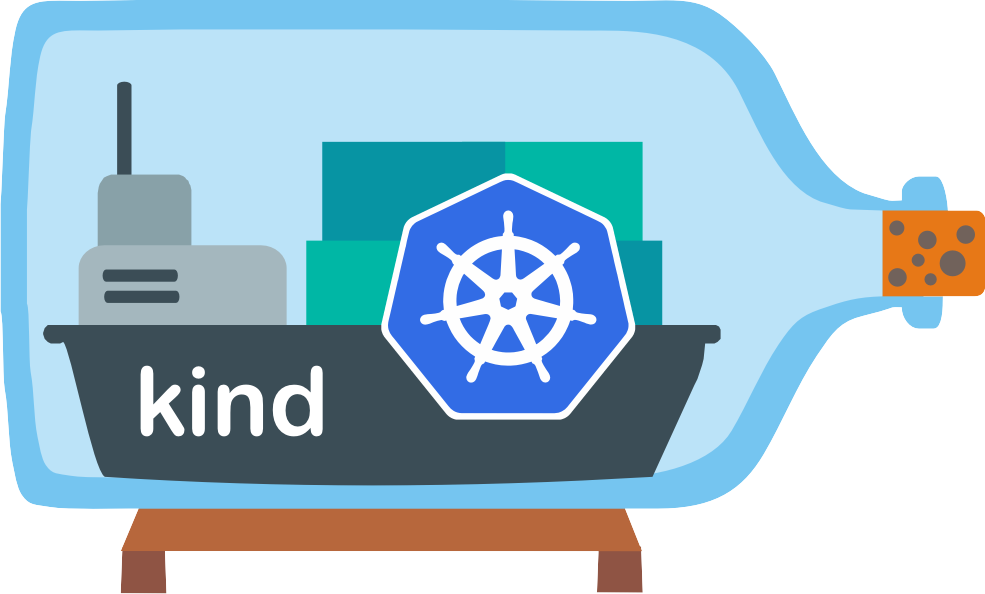Ingress
This guide covers setting up ingress on a kind cluster.
Setting Up An Ingress Controller 🔗︎
Ingress exposes HTTP and HTTPS routes from outside the cluster to services within the cluster.
-
Create a cluster: There are two primary methods to direct external traffic to Services inside the cluster:
- using a LoadBalancer.
- leverage KIND’s
extraPortMappingconfig option when creating a cluster to forward ports from the host.
-
Deploy an Ingress controller, we document Ingress NGINX here but other ingresses may work including Contour and Kong, you should follow their docs if you choose to use them.
NOTE: You may also want to consider using Gateway API instead of Ingress. Gateway API has an Ingress migration guide.
You can use blixt to test Gateway API with kind https://github.com/kubernetes-sigs/blixt#usage
Create Cluster 🔗︎
Option 1: LoadBalancer 🔗︎
Create a kind cluster and run Cloud Provider KIND to enable the loadbalancer controller which ingress-nginx will use through the loadbalancer API.
|
Option 2: extraPortMapping 🔗︎
Create a single node kind cluster with extraPortMappings to allow the local host to make requests to the Ingress controller over ports 80/443.
|
If you want to run with multiple nodes you must ensure that your ingress-controller is deployed on the same node where you have configured the PortMapping, in this example you can use a nodeSelector to specify the control-plane node name.
|
Ingress NGINX 🔗︎
|
Now the Ingress is all setup. Wait until is ready to process requests running:
|
Refer Using Ingress for a basic example usage.
Using Ingress 🔗︎
The following example creates simple http-echo services and an Ingress object to route to these services.
kind: Pod
apiVersion: v1
metadata:
name: foo-app
labels:
app: foo
spec:
containers:
- command:
- /agnhost
- serve-hostname
- --http=true
- --port=8080
image: registry.k8s.io/e2e-test-images/agnhost:2.39
name: foo-app
---
kind: Service
apiVersion: v1
metadata:
name: foo-service
spec:
selector:
app: foo
ports:
# Default port used by the image
- port: 8080
---
kind: Pod
apiVersion: v1
metadata:
name: bar-app
labels:
app: bar
spec:
containers:
- command:
- /agnhost
- serve-hostname
- --http=true
- --port=8080
image: registry.k8s.io/e2e-test-images/agnhost:2.39
name: bar-app
---
kind: Service
apiVersion: v1
metadata:
name: bar-service
spec:
selector:
app: bar
ports:
# Default port used by the image
- port: 8080
---
apiVersion: networking.k8s.io/v1
kind: Ingress
metadata:
name: example-ingress
spec:
rules:
- http:
paths:
- pathType: Prefix
path: /foo
backend:
service:
name: foo-service
port:
number: 8080
- pathType: Prefix
path: /bar
backend:
service:
name: bar-service
port:
number: 8080
---
Apply the contents
|
Now verify that the ingress works
Option 1: LoadBalancer 🔗︎
Check the External IP assigned to the Ingress controller by the LoadBalancer
|
|
Option 2: extraPortMapping 🔗︎
The Ingress controller ports will be exposed in your localhost address
|