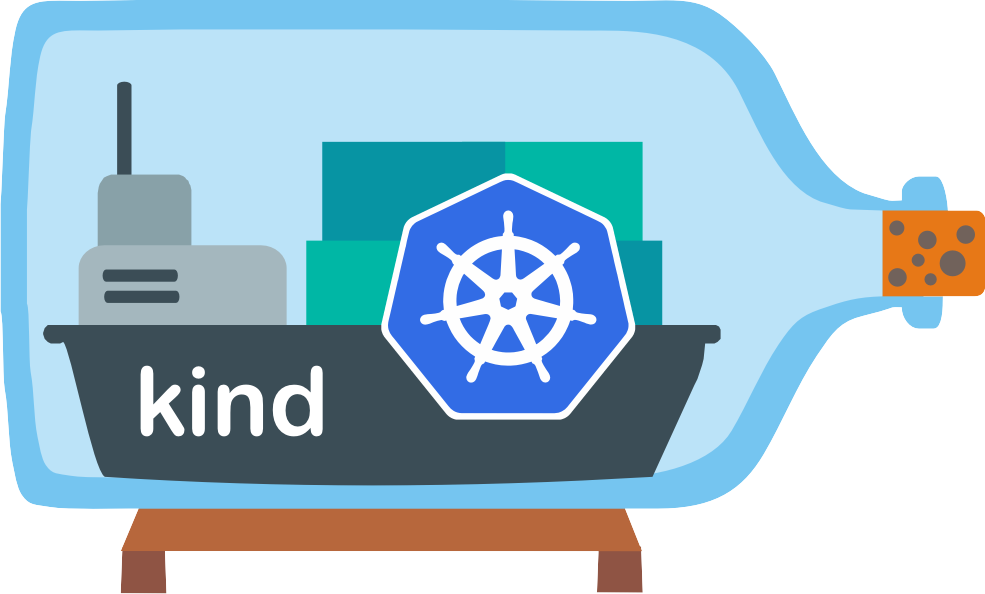Ingress
This guide covers setting up ingress on a kind cluster.
Compatibility: 🔗︎
This guide applies to cloud-provider-kind v0.9.0+. For older versions, refer to historical docs.
Setting Up Ingress 🔗︎
Ingress exposes HTTP and HTTPS routes from outside the cluster to services within the cluster.
Since cloud-provider-kind v0.9.0, it natively supports Ingress. No third-party ingress controllers are required by default.
For third-party ingress solutions (e.g., Ingress NGINX, Contour), please follow their official documentation.
NOTE: Gateway API is also natively supported (along with Ingress). See the official Ingress migration guide for details.
Create Cluster 🔗︎
WARNING: If you are using a rootless container runtime, ensure your host is properly configured before creating the KIND cluster. Most Ingress and Gateway controllers will not work if these steps are skipped.
Create a kind cluster and run Cloud Provider KIND that automatically enables LoadBalancer support for Ingress. Create a cluster as follows.
|
Using Ingress 🔗︎
The following example creates simple http-echo services and an Ingress object to route to these services.
kind: Pod
apiVersion: v1
metadata:
name: foo-app
labels:
app: foo
spec:
containers:
- command:
- /agnhost
- serve-hostname
- --http=true
- --port=8080
image: registry.k8s.io/e2e-test-images/agnhost:2.39
name: foo-app
---
kind: Service
apiVersion: v1
metadata:
name: foo-service
spec:
selector:
app: foo
ports:
# Default port used by the image
- port: 8080
---
kind: Pod
apiVersion: v1
metadata:
name: bar-app
labels:
app: bar
spec:
containers:
- command:
- /agnhost
- serve-hostname
- --http=true
- --port=8080
image: registry.k8s.io/e2e-test-images/agnhost:2.39
name: bar-app
---
kind: Service
apiVersion: v1
metadata:
name: bar-service
spec:
selector:
app: bar
ports:
# Default port used by the image
- port: 8080
---
apiVersion: networking.k8s.io/v1
kind: Ingress
metadata:
name: example-ingress
spec:
rules:
- http:
paths:
- pathType: Prefix
path: /foo
backend:
service:
name: foo-service
port:
number: 8080
- pathType: Prefix
path: /bar
backend:
service:
name: bar-service
port:
number: 8080
---
Apply the configuration:
|
Verify Ingress Works 🔗︎
Check the External IP assigned to the Ingress by the built-in LoadBalancer.
|
|