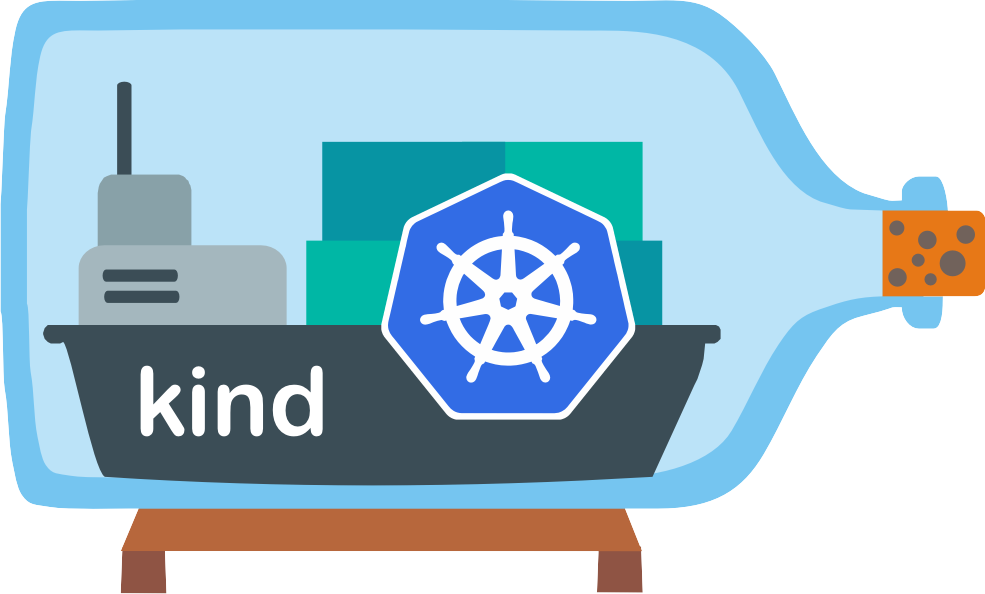Development
🚧 This is a work-in-progress 🚧
This page is intended to provide contributors with an introduction to developing the kind project.
Contents 🔗︎
Overview 🔗︎
KIND provides various utilities for development wrapped in make.
Most scripts require more or less only make + bash on the host, and generally
stick to POSIX utilities. Some scripts use docker e.g. for image building or
to use docker images containing special tools.
This guide will introduce you to important make targets and their usage.
Building 🔗︎
Building kind 🔗︎
Invoke make build and bin/kind will contain the freshly built kind binary
upon a successful build.
Like other targets, this target automatically manages the correct .go-version and doesn’t require that you install any tooling (just make / bash). We accomplish this using a copy of gimme in hack/third_party/gimme.
Building The Base Image 🔗︎
NOTE: Most development should not require changes to the base image, however if your changes do, here’s how to build and test it.
To build the “base image” for development use the make quick command in images/base directory: make -C images/base quick
By default, the base image will be tagged as kindest/base:$(date +v%Y%m%d)-$(git describe --always --dirty) format.
If you want to change this, you can set TAG environment variable.
TAG=v0.1.0 make -C images/base quick
For “production” base images one of the maintainers will run make -C images/base push which cross-compiles for all architectures and pushes to the registry.
You generally don’t need to cross build during development, and currently the cross
build must be pushed instead of loaded locally, due to limitations in docker buildx (TODO: link to upstream issue).
To test out your changes take the image you built with make quick and use it
as the --base-image flag when running kind build node-image / building node images. You can then create a cluster with this node image (kind create cluster --image=kindest/node:latest)
For “Production” base image updates one of the maintainers will bump DefaultBaseImage in pkg/build/nodeimage/defaults.go to point to the newly pushed image.
Building Node Images 🔗︎
See: “building images” in the user quick start.
Updating Generated Code 🔗︎
You can regenerate checked-in generated sources with make generate.
KIND does not use much generated code, but it does use a little.
Namely kind uses [deepcopy-gen] to generate DeepCopy methods for API types.
There is also a make update target meant to cover all automated code generation
- formatting (
gofmt).
Testing 🔗︎
- Run
make testto run all tests (unit + integration). - Run
make unitto run only unit tests. - Run
make integrationto run only integration tests.
Like other targets, these targets automatically manage the correct .go-version and doesn’t require that you install any tooling (just make / bash).
E2E Testing 🔗︎
🚧 More here coming soon … 🚧
TLDR: hack/ci/e2e.sh will run e2e tests against your local Kubernetes checkout.
Depending on your changes, you may want to e2e tests.
In the future we plan to have e2e smoke tests that are cheaper / don’t require building Kubernetes.
Linting 🔗︎
You can run all of our lints at once with make verify.
Lints include:
- checking that generated code is up to date
- you can run just this one with
hack/make-rules/verify/generated.sh
- you can run just this one with
- golangci-lint with a custom config (
hack/tools/.golangci.yml) to lint Go sources- you can run just this one with
make lint - This linter is essentially an optimized combination of many Go linters
- you can run just this one with
- shellcheck to lint our shell scripts (invoked via docker so you don’t need to install it)
- you can run just this one with
make shellcheck
- you can run just this one with
Documentation 🔗︎
Our docs are built with hugo just like kubernetes.io.
We provide a Makefile for development that automatically manages a go toolchain
and uses that to build and run hugo. You only need make, bash,
and curl or wget installed.
Markdown content is under site/content/ with a structure mirroring this site.
Static files are under site/static (e.g. images are under site/static/images/).
For simple content changes you can also just edit the markdown sources and send a
pull request. A build preview will be created by netlify which you can browse by
clicking the “details” link next to the deploy/netlify status at the bottom of
your pull request on GitHub.
These are also predictable as https://deploy-preview-$PR_NUMBER--k8s-kind.netlify.app/, just replace $PR_NUMBER with the number of your Pull Request.
For more involved site / documentation development, you can run make -C site serve from the kind repo to run a local instance of the documentation, browsable at http://localhost:1313.
This site has a custom hugo theme under site/layouts & site/assets. It’s
mostly relatively simple but it has a few extra features:
- The theme layout takes a
descriptionparameter in page front matter- This renders the blockquote you see just below the page title, on this page with the text
This page is intended to provide contributors with an introduction to developing the kind project.
- This renders the blockquote you see just below the page title, on this page with the text
- We have a few useful but simple custom shortcodes
Shortcodes 🔗︎
Shortcodes are a hugo feature, the kind docs use the following custom shortcodes:
-
absURL– When you need an absolute URL e.g. forkubectl apply -f $URL, this shortcode converts an input URL to absolute. Usage:{{< absURL "some/URL" >}} -
securitygoose– This is a special shortcode for fun security notices. It wraps inner markdown content. Usage:{{< securitygoose >}} Notice markdown content here {{</ securitygoose >}} -
codeFromFile– Creates a nice codeblock with a copy button from a file. Usage:{{< codeFromFile file="static/examples/config-with-mounts.yaml" lang="yaml" >}} -
codeFromInline– Creates a nice codeblock with a copy button from an inline code snippet. Usage:{{< codeFromInline lang="go" >}} func main() {{</ codeFromInline >}} -
readFile– is used to inline file contents. Usage:{{% readFile "static/examples/ingress/contour/patch.json" %}}
CI 🔗︎
The KIND project runs in / on Kubernetes’ Custom CI, “prow” (prow.k8s.io). This is both true for CI in the KIND repo, and in the Kubernetes repo where kind is used to test Kubernetes.
It’s important to note that we run larger, slower Kubernetes e2e tests in the kind repo to mimic what we run in the Kubernetes repo. This is because Kubernetes tests with kind at HEAD to have the latest fixes for running bleeding edge Kubernetes. We ensure that the tests continue to work in the kind repo before merging any code changes.
We also have some limited usage experiments with GitHub Actions, currently
only for testing podman or nerdctl support in kind.
Configuration 🔗︎
Our repo’s prow configuration is at https://git.k8s.io/test-infra/config/jobs/kubernetes-sigs/kind
GitHub actions are configured in .github/workflows in the kind repo.